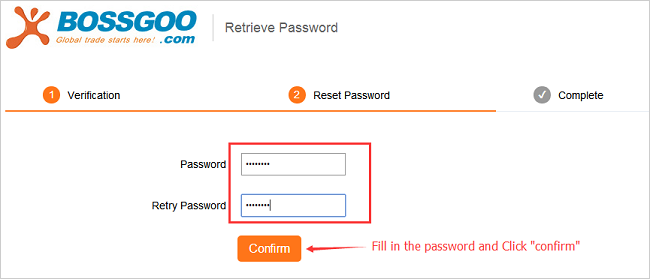Find answers to your questions, get helpful tips, learn how to get the most out of your account, and more.
Help Topics
Accounts & Membership

How can I register for a buyer account ?
To register an account, please click here
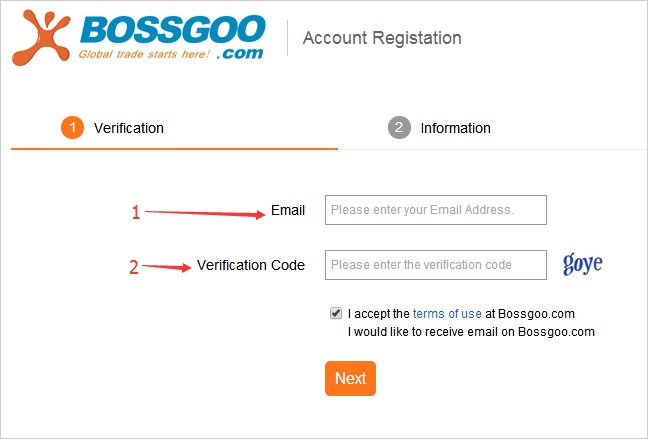

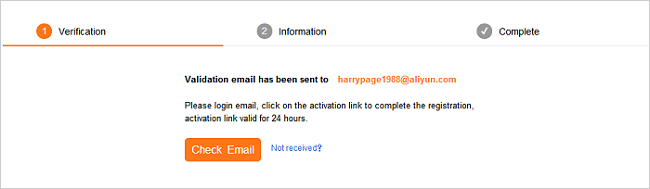
Step 2. Check the email in your mailbox, and click the link to finish your register.
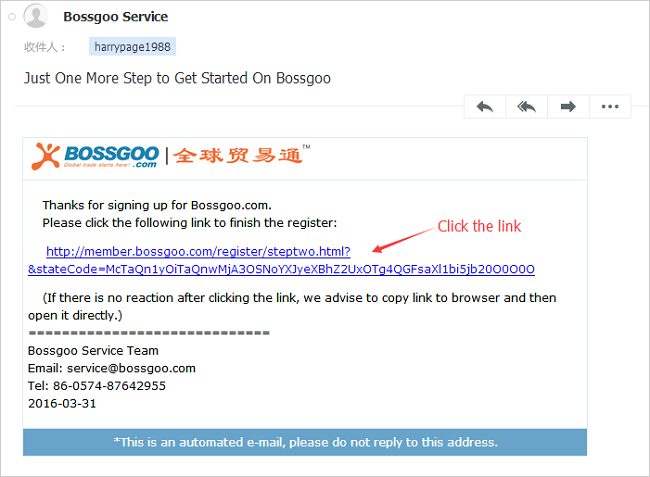
Step 3. Please select "Buyer" when filling in the "I am a" field. To complete your registration, please enter the other information required on the form and click "Confirm"
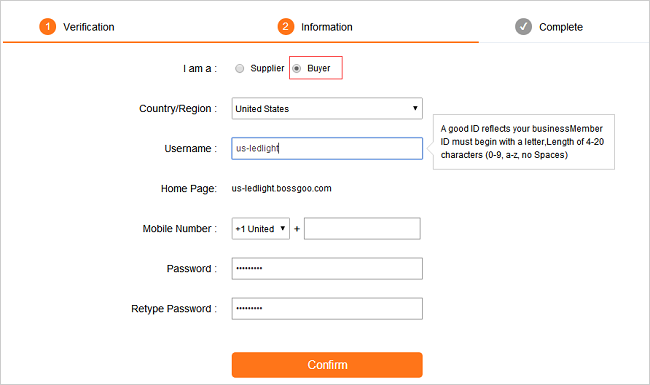
How do I know if my email address has been registered on Bossgoo.com or not ?
To see whether or not an email address has been registered on Bossgoo.com, you can try to create a new account using that email address. If an error message saying "Email [email protected]" has already been taken.” is displayed after you enter the email address into the registration form, like below:
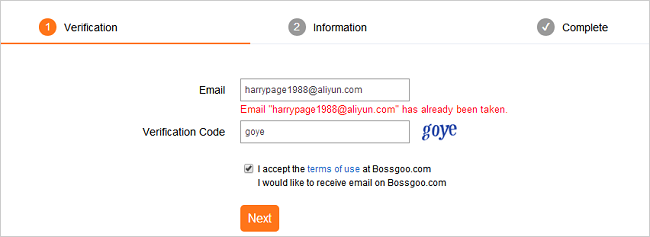
It means the email address you are using has been used for account registration. If you don’t get an error message, it means that email address has not been used for any account registration.
What can I do if I forget my password ?
If you have forgotten your password, please:
1. Click "Forgot Password" on the Sign In page.
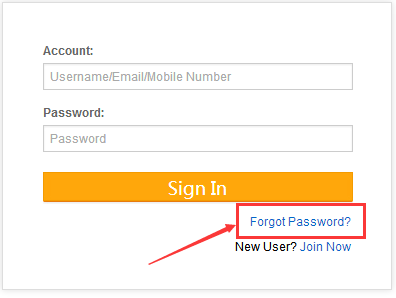
2. You will be asked to verify your account by one of two methods: “Email Verification” or “SMS Verification”. You can choose what you prefer.
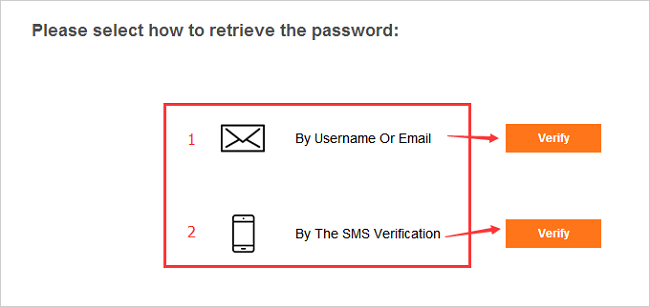
3. If you choose verify be email, please fill in your email or username and verification code, and click “next”. Then you will received a passwords reset email in your register email.
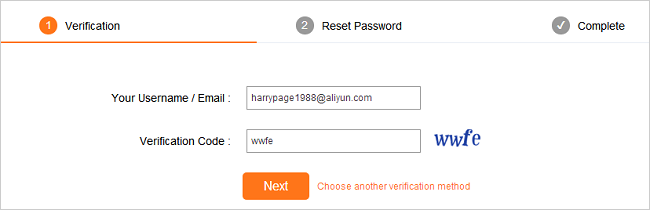
4. Check the reset email in your inbox, and click the link to finish the Resetting password process.

5. After clicking the link, you will be directed to the password reset page. Please follow the instructions to reset your password.